Imagine controlling your Tesla's features with a simple press. The TESEVO Smart Buttons Console makes this a reality, offering seamless integration and intuitive control right at your fingertips. With four buttons, each programmed with three distinct functions—single-click, double-click, and long-press—you have 12 functions to enhance your driving experience. Let's dive into the effortless installation and explore the magic behind each press.

Installation Steps:
Safety First: Ensure the vehicle is powered off before you begin.
2. Select the "Safety" option
3. Scroll to the bottom of the "Safety" page
4. Tap "Power Off"

Basic Function Control Module Installation:
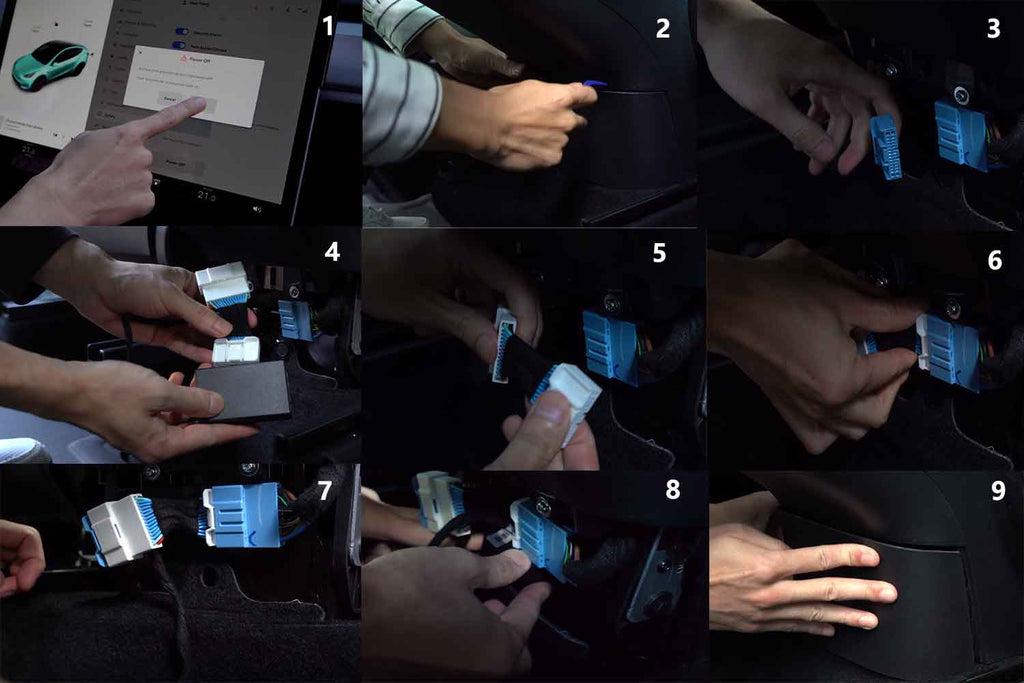
Seat Control Module Installation:
1: Unscrew the right front screw on the bottom of the passenger seat
2: Remove the right side cover and unplug the black connector
3: Insert the corresponding module connector
4: Connect the other end of the module connector to the car interface
5: Stick the controller on the inside of the right side cover
6: Unplug the black cable at the bottom front of the seat
7: Plug in the corresponding module connector
8: Connect the other end of the module connector to the car interface
9: Fix the right side cover, twist the screw, the installation is completed
Smart Button Console Installation Steps
1: Plug the Type-c into the center connector
2: Connect the other end of the Type-c to the socket on the back of the console
3: Place the console diagonally and adjust it to be parallel to the center control panel
4: Place the product against the edge, close the cover, and the installation is completed
Installation Video
TESEVO Smart Button Console User Guide: Touch to Embark, Smartly Navigate the Future
Envision yourself in the cockpit of your Tesla, amidst the cosmos of innovation, where every touch is a dialogue with the future. The TESEVO Smart Button Console, with its minimalist yet exquisite design, serves as a bridge between you and your vehicle. Four buttons, twelve functionalities—each press redefines convenience and comfort. From now on, every journey becomes effortless, making every trip a moment to look forward to.
Join us as we delve into the world of TESEVO, exploring the ingenious features behind each button press, experiencing the extraordinary journey that technology brings.
First Button: Versatile Lighting and Convenient Access
- Single Press: Illuminate the cabin with the reading lights. Whether it's for visibility during night drives or searching for items inside the car, a single press brightens your space.
- Double Press: Open the right front door. Perfect for welcoming your passenger as soon as you park, with just a quick double-tap.
- Long Press: Move the passenger seat forward. Adjust the space for your co-pilot with ease, ensuring their comfort without any manual hassle.

Second Button: Storage and Safety
- Single Press: Open the glovebox. Convenient for accessing documents or items without distraction.
- Double Press: Open the right rear door. This feature is especially handy for parents when picking up or dropping off children at school, allowing for quick and safe entry and exit.
- Long Press: Move the passenger seat backward. Give your rear passengers more legroom or adjust the seat to make room for larger items—all with just a long press.

Third Button: Precision Control and Rear Safety
- Single Press: Fold the side mirrors. Minimize the space your vehicle occupies when squeezing into tight parking spots or garages, preventing scrapes.
- Double Press: Open the frunk. Easily access your luggage or shopping bags upon arrival at your destination.
- Long Press: Tilt the passenger seat forward. Optimize the seating angle for a more comfortable ride for your passengers.

Fourth Button: Comfortable Drive and Rear Seat Enjoyment
- Single Press: Activate battery preheating. Warm up your Tesla before departure in cold weather, ensuring optimal battery performance and driving efficiency.
- Double Press: Open the trunk. Expand your storage options, which is particularly useful for packing extra gear on long trips.
- Long Press: Recline the passenger seat. Offer your passengers a more relaxed posture during long journeys, enhancing their travel comfort.

Effortless Driving Starts with a Button Press
The TESEVO Smart Buttons Console not only adds more practical functions to your Tesla but also provides a more convenient and intuitive control method for drivers. No need to take your eyes off the road, simply press gently to enjoy a delightful journey.
Quickly open the door for your family and friends as they approach with the smart button. Easily access the trunk when your passengers reach the back. Adjust the seats to the most comfortable position for your elderly family members and children with just one touch. By effortlessly providing timely assistance to your loved ones, you make them feel your care and consideration, enhancing the happiness of you and your family and friends.
Install the TESEVO Smart Buttons Console now to make every drive more relaxed and enjoyable. Experience a happier and more convenient life.
Frequently Asked Questions (FAQ)
Q1: How long does it take to install the TESEVO Smart Button Console?
- A: Typically, the installation process takes about 30 minutes for those who are familiar with such tasks. First-time installers are advised to allocate additional time to follow the installation guide thoroughly to ensure a smooth setup.
Q2: Will installing the TESEVO console affect my vehicle's warranty?
- A: Installing the TESEVO console generally does not affect the factory warranty of your vehicle. However, we recommend consulting with your Tesla service center prior to installation to obtain the most accurate warranty information.
Q3: How can I get help if I encounter issues during installation or use?
- A: Our customer service team is ready to assist you if you encounter any issues with the installation or use of the TESEVO console. You can contact us via our customer service email [service@tesevo.com] . Detailed online tutorials and installation videos are also available on our official website [Tesevo.com].
Q4: Is the TESEVO Smart Button Console compatible with all Tesla models?
- A: The TESEVO Smart Button Console is currently compatible with model 3/Y 2021-2023. Before making a purchase, please refer to the compatibility list on our official website to ensure that our product matches your vehicle.
Q5: Can the functions of the console buttons be customized?
- A: At the moment, the functions of the console buttons are preset. However, we are committed to providing our users with more customizable options. Stay tuned for our product updates, as we will be introducing more customization features in the future.
Implementation Suggestions:
- Keep Updated: We continuously refine the FAQ content based on product updates or customer feedback.
- Easy Navigation: Our FAQ section is easily accessible on the website, with quick links available for you to swiftly find the information you need.
Should you have any further questions, please feel free to contact us, we are here to assist you.











